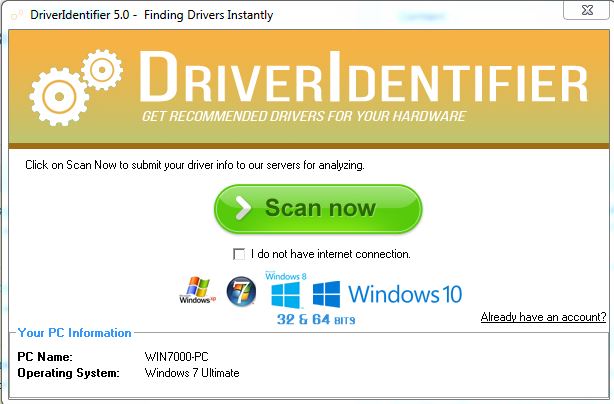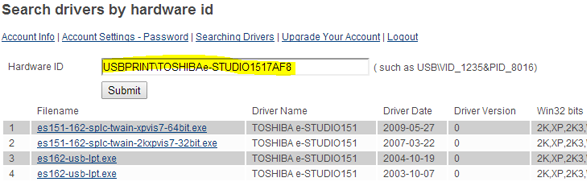By default, after you clicking on “Scan” button, DriverIdentifier will scan and it will open your default browsers ( Internet Explorer or Firefox or Chrome..) to open the scan result. In some cases , this does not happen , it might open Notepad , or Microsoft Word … which you just see some text.
Here are the steps to fix it.
1. Click on your Start button

Click Start , then Run
2. Enter %temp%\driveridentifier\ and click OK

3. You will see a file driver.html , right click on it , select Open With , then select Choose Program

4. Select your default Browsers

Read More