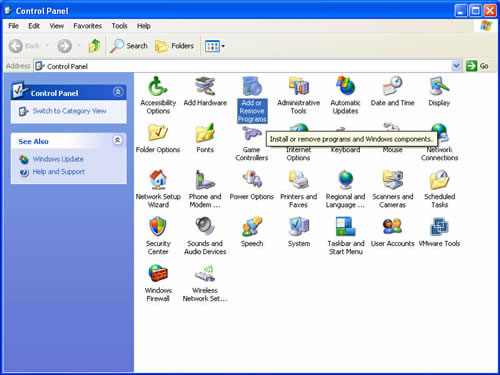SUPPORT - HOW TO UNINSTALL DRIVERIDENTIFIER
How to Remove DriverIdentifier from your Windows Vista or Windows 7 Computer
- Navigate to your Control Panel by accessing the Windows "Start" button.
- Click on "Programs" and then "Programs and Features."
- Highlight "DriverIdentifier" on the Programs List and click the "Uninstall" button.
- Follow the prompts to fully remove DriverIdentifier.
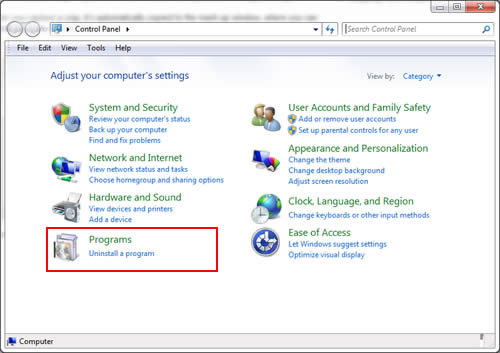
.
How to DriverIdentifier from your Windows XP Computer
- Navigate to your Control Panel by accessing the Windows "Start" button.
- Click on "Add/Remove Programs."
- Select "DriverIdentifier" from the list.
- Follow the prompts to fully remove DriverIdentifier.
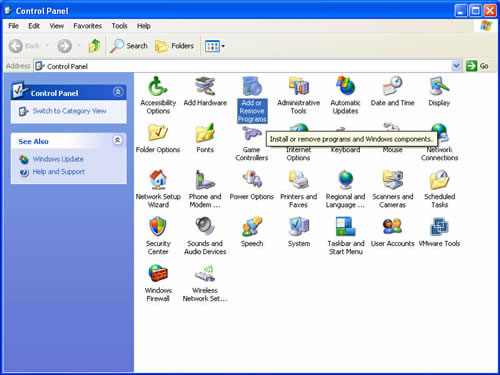


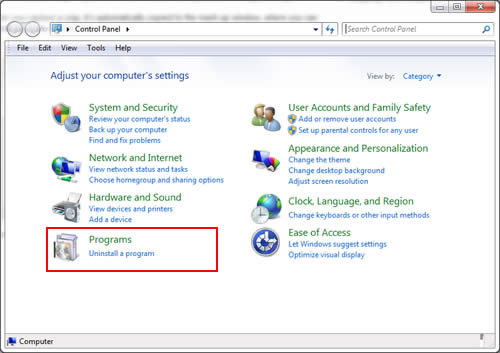 .
.